𝐇𝐢𝐧𝐝𝐢 𝐅𝐨𝐧𝐭 𝐒𝐭𝐲𝐥𝐞
×
Home
Search fonts
Upload fonts
Ams Font Converter
Unicode ⇄ KrutiDev Fonts
☰
Hindi Ams Fonts character Map
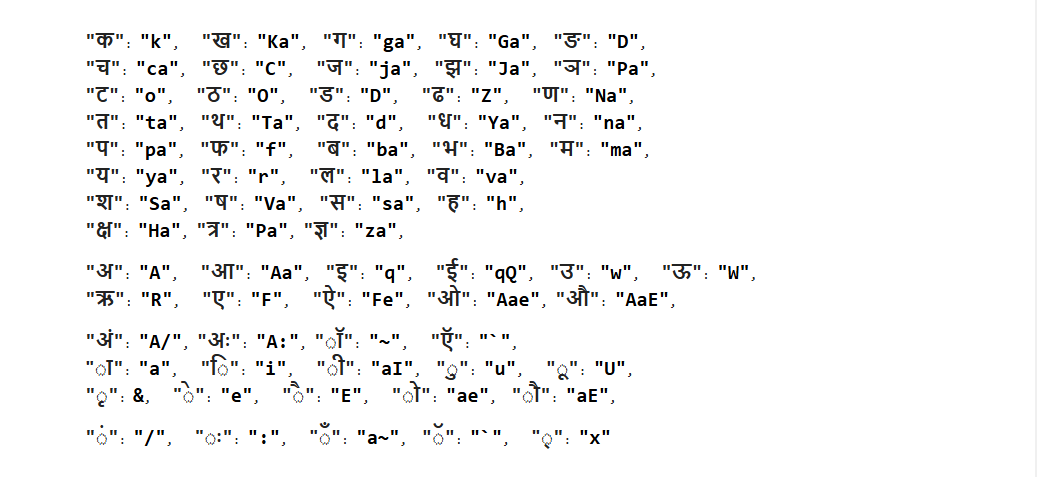
Try ams font converter Tool .


